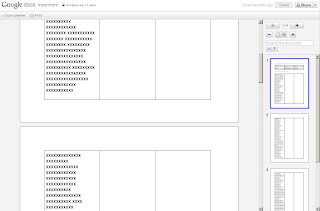 Google docs is another Cam23 'thing' that I think would benefit from more in-depth exploration. Getting started was quite easy, but I got frustrated by the limited range of formatting available. As the idea of Google docs is to use it instead of the ubiquitous 'Word', I started off by trying to create the sort of documents I would normally create at work. Although these would seldom need sharing it seemed a reasonable test of the software. Straightforward typing was fine. Creating a table was alright, although I failed to turn off the gridlines despite following the instructions in the help section. My attempts at creating columns however failed completely. Looking in the help section it suggested creating a table with one row and the required number of columns. In 'Word' when column one is full the next column on the same page is used - a quick experiment with Google Docs showed it using column 1 on page one then column 1 on page 2 etc.(see the screenshot of print preview). This is obviously going to take more work to master. I next had a look at Zoho to see how it compared. This felt more like 'Word' to use, however again I failed to create columns.
Google docs is another Cam23 'thing' that I think would benefit from more in-depth exploration. Getting started was quite easy, but I got frustrated by the limited range of formatting available. As the idea of Google docs is to use it instead of the ubiquitous 'Word', I started off by trying to create the sort of documents I would normally create at work. Although these would seldom need sharing it seemed a reasonable test of the software. Straightforward typing was fine. Creating a table was alright, although I failed to turn off the gridlines despite following the instructions in the help section. My attempts at creating columns however failed completely. Looking in the help section it suggested creating a table with one row and the required number of columns. In 'Word' when column one is full the next column on the same page is used - a quick experiment with Google Docs showed it using column 1 on page one then column 1 on page 2 etc.(see the screenshot of print preview). This is obviously going to take more work to master. I next had a look at Zoho to see how it compared. This felt more like 'Word' to use, however again I failed to create columns.Next to sharing documents. Having already received a couple from other Cam23 colleagues organising the TeachMeet, I was aware of some of the potential pitfalls (I made sure I used their Google enabled e-mail addresses). At first I couldn't work out how to differentiate who added what - I have since discovered that highlighting the relevant text and selecting insert then comment creates a box on the right of the document with your comment and your Google id. (I wonder if there is a more obvious way of differentiation within the document other than each choosing a different coloured text?) That done, sharing a document was easy, and a good way to add material to a shared document in a fairly painless way.
So what are my thoughts on Google docs? A great idea that is worthy of further exploration (as is Zoho, and probably CamTools). I feel it would be even better (and get used by more people), if it was more compatible with 'Word'. Most people are so used to using 'Word' as a word-processer, that any alternative, really needs to match, if not exceed it in usability. I also am slightly wary of handing over my documents to a third party - although in reality for most of the documents I produce this would not be a major problem.
All in all - a good application for sharing documents with colleagues - despite my reservations. One I am sure I will return to.




I couldn't agree more, it's useful but the formatting is frustrating.
ReplyDeleteThanks for explaining how to do the insert comment thing, I hadn't figured that out for myself so that's really helpful (though a bit late after I plastered my dull-purple notes all over the documents last night in an attempt to show what I'd added!)
Celine
:)
ReplyDeleteI should have tried to work it out earlier - it's not a perfect solution, but a step in the right direction!
I actually used the comment thing earlier, *and then forgot about it* when looking at Chris' doc. It's one of those weeks, I fear.
ReplyDelete