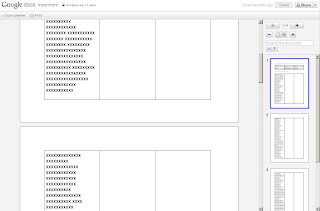Which has been most useful? - a hard question - so many to choose from. Doodle for ease of use but of course only used in very specific circumstances. Twitter is brilliant for networking and CPD, and many of the posts themselves can be thought provoking. (Google docs caused much provocation of my thoughts as I attempted to achieve what I wanted, but that's another story). Least useful has been LinkedIn, but I think in fairness that has been because I have not paid it enough attention and need to investigate it further. I have persisted with most - RSS feeds, Doodle, iGoogle, Google Calendar, Twitter, Flickr, Slideshare, Delicious Facebook and Google documents, with a brief sortie into Wikis. The rest will be revisited later.
Web 2.0 and social media, are part of the world we (and our users) live in. To fully support our students, we need to embrace them (Web 2.0 and social media that is!). That is not to say that we have to accept them wholesale - like any other tools, we need to pick the right ones for the job, ones of sufficient quality and pedigree, and almost as importantly, not be afraid to move on as the web develops. Libraries and users WILL change - to best serve our customers (and to enjoy our role) we need to change with them.
Cam23 as expected has led us all to try things we would perhaps have put off or avoided. However it has had other benefits as well. The camaraderie and the support from our fellow travellers has been terrific. Not only have people given helping hands, and pointed us in the right direction when lost, but they've also introduced us to yet more applications, and gadgets to try, which I am itching to explore. I hope that this can continue and we can keep encouraging each other to carry on learning, not losing the impetus now that we have reached the 'finish line'. The sprint is over - long live the marathon! Now just off to play with "thing" 24, and 25 and...